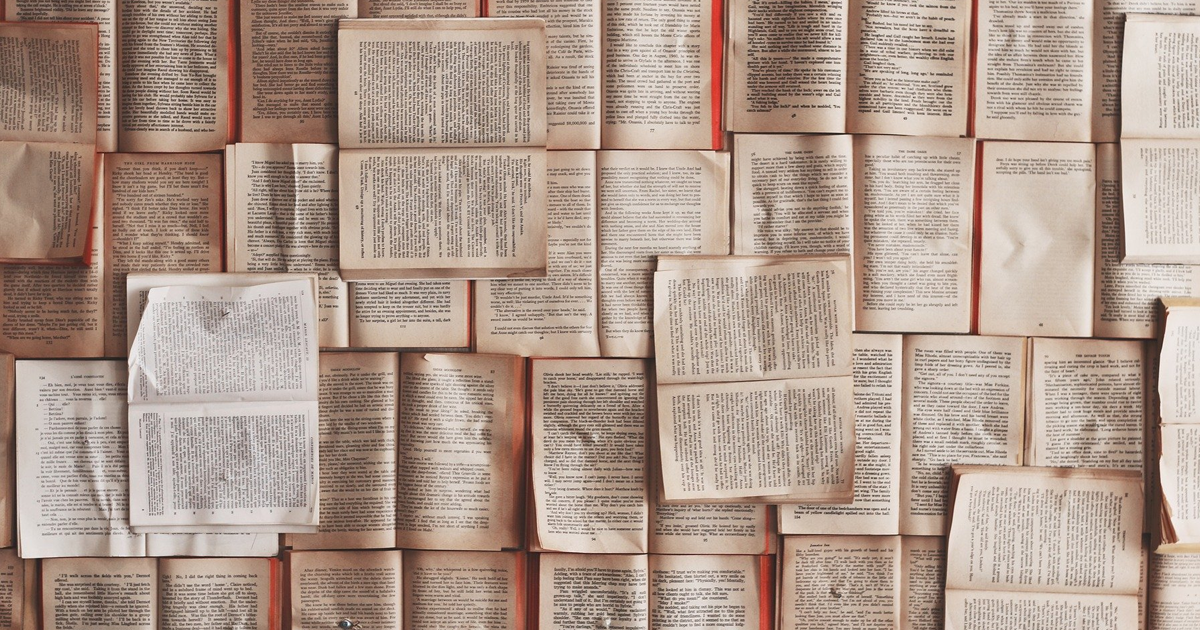
Markdown Notes with VS Code
Notes, Notes, and more Notes!
Over the years I have managed my notes in many different ways. I’ve used Notion, OneNote, Evernote, and probably more that I don’t even remember. At the same time I was writing a lot more code, and creating documentation for web applications and APIs. This naturally got me using a whole lot more Markdown.
At this point Markdown truly is ubiquitous and it’s the defacto standard for writing technical documentation. Naturally, the more I used it the more I began to enjoy it. I started to wonder how I could incorporate it into my normal note taking activities. As an engineer, I take a lot of notes - many of them are technical in nature. It felt only natural to start using this in my normal workflow. I finally ended up settling on Visual Studio Code in combination with several plugins. I’ll take you through what I’m using, and also what I tried previously.
Read on to learn more!
